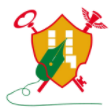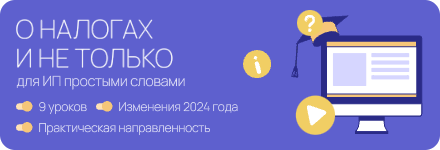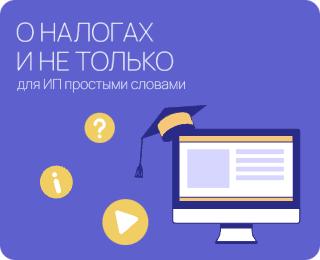Воспользуйтесь фильтрами и подберите подходящую для вас услугу и срок действия сертификата
Выбрать услугуОплатить услугу можно по счету-фактуре или через систему ЕРИП
Внимательно ознакомьтесь со списком документов и подготовьте все необходимые документы для выбранной услуги
Получить услугу можно по живой очереди и по предварительной записи
При необходимости получения более одной услуги по Предварительной записи (код активации) необходимо получить дополнительное время (дополнительную Предварительную запись — рекомендуем последовательно) для возможности получения остальных услуг.
При получении первой услуги сообщите регистратору о наличии у вас записи на другие услуги.
Введите код предварительной записи для ее проверки. При проверке записи вы можете также отменить её.
.accordion-body, though the transition does limit overflow.
.accordion-body, though the transition does limit
overflow.
.accordion-body, though the transition does limit
overflow.
.accordion-body, though the transition does limit overflow.
.accordion-body, though the transition does limit
overflow.
.accordion-body, though the transition does limit
overflow.
| Контакты | Режим работы | Статус | Комментарий | ||||||
|
{{item.contacts?.adress}} ({{item.name}}) тел: {{item.contacts.tel}} факс: {{item.contacts.fax}} email: {{item.contacts.email}} |
|
||||||||